PayPulse now accepts Olusheno payments!
Another easy way to make your payment
Immo Böhm
As of now our valued customers can use PayPulse on their phone to make their Olusheno account payments.
Follow these steps on the PayPulse app:
Select Invoice Payements
Select Olusheno
Enter Olusheno Account Number
Select payment method
(wallet or card)
Confirm & complete payment
With the shortcode:
1. Dial *140*6626#
2. Enter PIN / Register
3. Select option 4 for Pay
4. Select option 3 for Invoice Payments
5. Select option 3 for Olusheno
6. Confirm payment details
Download the PayPulse app
You need the PayPulse app or use the Shortcode menu. To download the app simply search for PayPulse on your App Store.

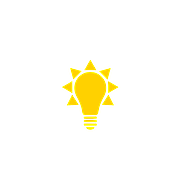
Leave a comment
You must be logged in to post a comment.